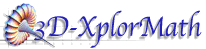
Features: What can you do with3D-XplorMath? |
Stoermer Problem
Things to Try A 3D object (e.g., a surface or a polyhedron) can be rotated to any desired orientation by simply dragging it with the mouse. If you release the mouse button while you are still dragging the object, it will continue to spin about the same axis. Most 3D-XplorMath objects depend on parameters, and the user can easily watch the object morph as the parameters vary along a user selected line in the parameter space. 3D-Objects can be viewed in stereo. There are extensive facilities for investigating fractals, and in particular the interesting relation between the Mandelbrot set and Julia sets |
||||
One of the main purposes of 3D-XplorMath is to make it easy for anyone to see concrete visual representations of many kinds of mathematical objects and processes. By "easy" we mean that using the program requires little or no programming. In fact, to see most of what 3D-XplorMath has to offer requires only that you know how to manipulate a standard computer interface to choose the object or process you are interested in from a pull-down menu. Then, as you become more familiar with the program and feel more adventurous, you can either tailor the default view of one of the built in objects in various ways, by using various menu choices and control panels, or you can create new "User Defined" objects by entering formulas into dialog boxes in standard algebraic notation. Opposite are some of the interesting things that you can do with the program. |
|||||