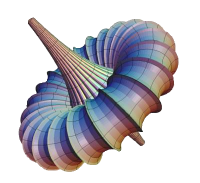|
3D-XplorMath-J, Version 1.0 is a program for visualizing and experimenting with a variety of mathematical objects or "exhibits." It is written in the Java programming language; to use it, you must have Java 5.0 or higher installed on your computer. It is a complete revision of an older program, 3D-XplorMath (which runs only on Macintosh computers). While it still lacks some of the features and exhibits of the original program, 3D-XplorMath-J, Version 1.0 is ready for serious use and has unique features of its own. Several languages are supported in 3D-XplorMath-J. Note, however, that the translation is incomplete for some languages, and parts of the program and documentation might be in English. 3D-XplorMath, 3D-XplorMath-J, and this web site are projects of the 3DXM Consortium, an international volunteer group of mathematicians, and are supported in part by The National Science Foundation (DUE Award #0514781). |
|
Download
3D-XplorMath-J is available in versions for Windows and for Mac OS, as well as in a "jar" file that works on any platform. Note that all versions require Java 5.0 or higher. On a computer that is set up to use one of the supported languages, the program should automatically run in that language. Use these links to download the program:
Download 3D-XplorMath-J.exe (for Windows)
Download 3D-XplorMath-J.dmg (for Mac OS)
Download 3D-XplorMath-J.jar (for any platform)
Note about using the "jar" file: On most computers, this version of the program can be run just by double-clicking it. It can also be run on the command line with the command java -jar 3D-XplorMath-J.jar. In fact, 3D-XplorMath-J works best if it has access to more memory than is usually given to Java applications, so it's best to run the jar file on the command line with a command that asks for extra memory, such as java -jar -Xmx256m 3D-XplorMath-J.jar. (The Windows and Mac OS versions automatically request extra memory.)
On-line Applets
The individual exhibits of 3D-XplorMath-J can be used on-line in the form of "Java applets." To browse the applets, visit
3D-XplorMath-J Applets
To use the applets, you must use a Web browser in which Java 5.0 is enabled.
For Developers
3D-XplorMath-J is a free and open-source program. The source code is released under a BSD license. The source code and Java API documentation can be found at the following links. (Developer information is available in English only.)
Browse the 3D-XplorMath-J Source On-line
Download the Source as a Zip File
Browse the 3D-XplorMath-J API Documentation